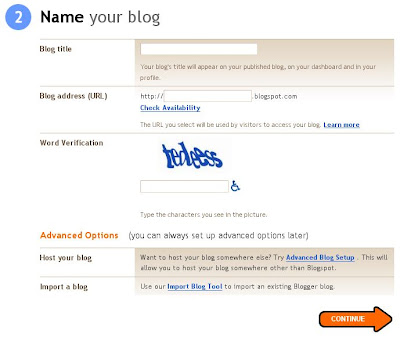Now,You can have look at this one to know how to change settings in your blog.Before Posting anything on blog you should know about the settings in your blog.We need to do some changes in settings which we got from the blogger.You are now in the place for posting items in your blog.you may click the link named "Settings".Now you may be in the pages as shown below.

In this page you can see all these links,"Basic, Publishing, Formating, Comments, Archiving, Site Feeds, E-mails, Open ID, Permissions".These are some of the ways for the settings of your blog.We can see about each one.
First you may click the link named "Basic".Now you will see many settings as a list.We can see one after another.
Title -:This indicates the name of your blog.This will show the name which you created earlier.
Description -:This is the place where we give a small description of your blog.This will be shown below the title of yur blog if you need it.
Add your blog to our listings?-: Give this as "YES" only.
Let search engines find your blog? -: Give this as "YES" only.
Show Quick Editing on your Blog? -: Give this as "YES" only.
Show Email Post links? -: This should be as your own wish.If you put yes then others will get the facility to mail you.
Adult Content? -: If Yes is selected, viewers of your blog will see a warning message and will be asked to confirm that they want to proceed to your blog.
Show Compose Mode for all your blogs? -: Give this as "YES" only.
Enable transliteration? -: Adds a button to the toolbar for converting words from English to the selected language. (You may later change the language in the Post Editor).
Your transliteration corrections will be saved to help Google improve this tool. See
Private Policy for details.
Now the settings in Basic is over.you can clearly save you settings by clicking the link named as "SAVE SETTINGS".
Now it is time to move to the next link named "Publishing".
In this place their not much to do.Here you can see the blog URL which you had given before.
The next item is "Formatting".
The settings here are described one after another.
Show -: In this place if you put 1 in the column, then in the main page only one post will be shown.If the number of post increases then it will take more time to load your page.
Date Header Format -: This will show the day,date and year of post under the title
Archive Index Date Format -:This will help you to arrange the date in different formats.
Timestamp Format -: The format which you had given here will show how it will appear on your blog.
Time Zone -: This will show the time of your country.You may try to make it correctly otherwise your blog will come across some problems.
Language -: Here you can select any language and then your blog must be containg all instruction as the language you had selected.
Convert line breaks -: Give this as Yes.
Show Title field -: This will help you to give title of the post.It is important and so give it as Yes.
Show Link fields -: Put this as yes so that you can put URL in your each post.
Enable float alignment -: Should give this as Yes.
After doing this you may click" SAVE SETTINGS " so that the changes may be saved.
Next one is comments
Comments:- If you selet show in this ,then the comments given by anyone shall be seen by everyone otherwise you cannot use this feature.
Who Can Comment? -: If you select Anyone then anyone visiting your blog can comment.If you select Registered users then only registered users can comment in your blog.If you select Users with Google Accounts ,then only people with google account can comment.If you select Only members of this blog Then no others can comment .
Comment Form Placement -: Give this as Embedded below post
Comments Default for Posts -: Give this as New Post Have Comments
Backlinks -: Give this as your wish.
Backlinks Default for Posts -: Give this as your wish.
Comments Timestamp formaattu -: This will select the format of time when the readers will comment on the blog.
Comment Form Message -: Here you can give messages to the readers.
Comment moderation -: Give this as Never.
Show word verification for comments? -: Give this as No.
Show profile images on comments? -: If you click yes then it will show the images of the people who comments on the blog.But if the number of comments is big, then it will take more time to load your page.
Comment Notification Email -: This will helps you to get email allerts when anyone has done any comment in your blog.
After this click the save changes
Now click Archiving
Archive Frequency -: This will helps you to change the number of dates in the blog archive.
Enable Post Pages? -: Give this as Yes.
Save the changes by clicking Save changes.
After this click Site feed and click full in allow feed sites and save it.
Hope that you all understand it very well.More ways to make your blog attractive shall be posted as soon as I can.
 News came on Indian Express on may 3rd.
News came on Indian Express on may 3rd.